Introduction
The Problem
A few months ago I was playing one of my favourite games of 2015 - Fallout 4.
If you haven't heard of it, it's an action-RPG set in a post-apocalyptic world. The story is engaging and you're sort of trying to rebuild civilisation after the world has been devastated by nuclear war. I mean "rebuild" quite literally - a lot of the game is spent scavenging for raw materials so you can build pretty shoddy housing for strangers. And that rebuilding requires raw materials, which is contained mostly in junk.
Lots and lots of junk.
You can end up spending a disproportionately long time looking for, buying and selling things like broken telephones, toy rocketships, teddy bears, and ashtrays all because they contain precious raw materials for your resettlement project, or for enhancing your guns and armour.
If you play it long enough eventually you start remembering which items contain which raw material (information which then replaces more important things in your brain...). However, not all items contain the same amount of raw material. For example aluminium, which is quite useful but relatively rare, is in oil cans (which contain 1, erm, "unit" of aluminium) but it's better to get it from surgical trays, which contain 3.
That means if you want to maximise your scavenging efforts you have to start remembering which item contains which material and how much it contains.
So I thought: is there a more efficient way of scavenging?
The answer is yes.
With data.
The solution
What I really wanted to do is look at each material, and figure out which items it made sense to find to maximise the amount of the material I get. The plan was:
- Find a list of all the items in Fallout 4 and the materials they contain
- Scrape and store the list
- Analyse it and make some plots
The Tutorial
Prerequisites
First of all, we need some data and some Python libraries.
The data comes from a webpage of all Fallout 4 junk items, specifically the table marked "Other junk items".
The Python libraries we need are:
- requests - for fetching the webpage content via HTTP
- BeautifulSoup - for reading, parsing and extracting data from the returned HTML
- pandas - the usual suspect for manipulating data
- matplotlib - for plotting
Step 1 - Fetch the Data
Side note: This isn't a tutorial about HTML, CSS or Javascript, so I'll assume you know enough about them. However, if you want to learn/brush up, w3schools is a great resource.
We've identified our data source and it's already in a table format, which will make things easier. What we want to do is isolate the table in the HTML so we can extract only that table.
The easiest way to do this is directly on the website.
Right click and choose "Inspect Element".
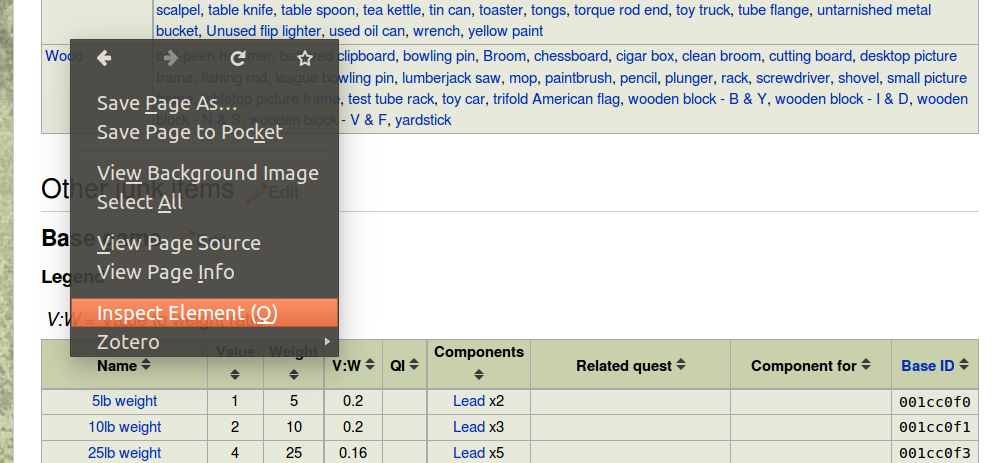
I'm using Firefox but this should be applicable to any browser.
This will open the Inspector, or Chrome Dev Tools or the equivalent, where we can inspect the raw HTML. Then we want to look at the <table> element to see its ID.
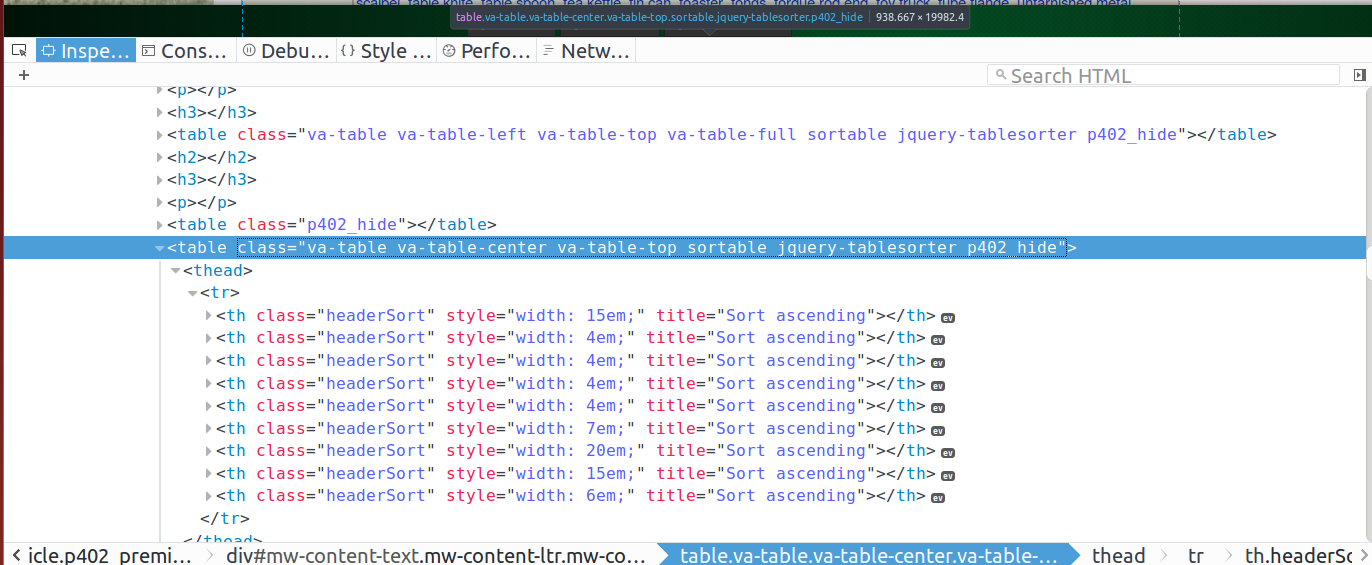
Unlucky, no ID.
OK, well it doesn't have an ID, so we need to find a way to uniquely select that element. It has a class "va-table-center" - we can check if that's unique on the page. To do this, go into the Console tab of the Inspector (in the above screenshot it's the second tab, but your browser may differ). In the console you can type and evaluate arbitrary Javascript/jQuery expressions, so let's try selecting a table with the class va-table-center.
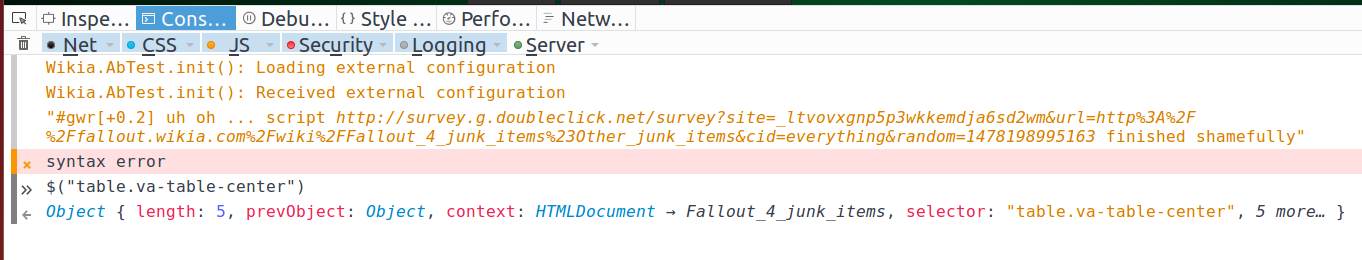
Apparently a script on the page finished "shamefully"...
It looks like that class isn't unique, there are 5 tables that match it on the page. What we can do is then figure out which one of those 5 is the one we need. We can expand the output on the console to help us find it.
You can highlight each of the 5 items and the corresponding table will be highlighted on the page. Doing this reveals we're after the second of those 5 tables.
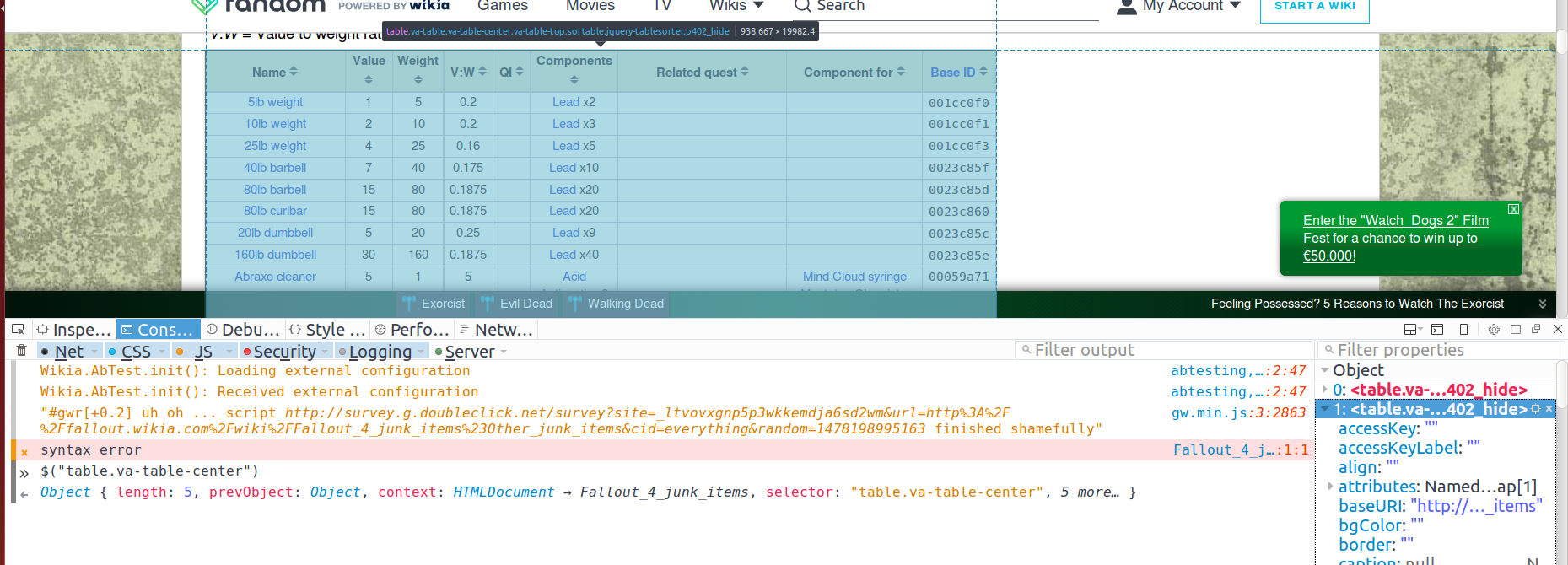
Note the Halloween-themed adverts about The Exorcist
Great, now we've identified the HTML element we want to load in, and we can do the rest of the wrangling in Python.
Step 2 - Clean and Wrangle
Using requests and BeautifulSoup we read in the HTML and grab just the table we need.
import requests
from bs4 import BeautifulSoup
# load the entire page
req = requests.get('http://fallout.wikia.com/wiki/Fallout_4_junk_items')
# read the output as text
raw = req.text
# load it into BeautifulSoup for parsing
soup = BeautifulSoup(raw, "html.parser")
# select just the second table with the right class
junk_table = soup.select("table.va-table-center")[1]
Next step is to iterate over the table rows and extract what we need. For now, we'll focus on the item name and its components.
There are often multiple materials in a single item, so we need to extract them individually. What you'll notice in the table is that each new material starts with a capital letter, so we can split on that with some regex. Then we'll create a dictionary where the key is the item and the value is a list of its components.
junk_dict = {}
# start from the second table row (to skip the header)
for j in junk_table.findAll('tr')[1:]:
# select all the table cells
cells = j.select('td')
# get item name and components cells
item_name = cells[0].text.strip()
components_cell = cells[5]
# split components text at uppercase letters
components = [x.strip() for x in re.findall('[A-Z][^A-Z]*', components_cell.text)]
junk_dict[item_name] = components
Next we'll create a pandas DataFrame from the dictionary. The only quirk is some components have "x2" style additions if there are more than one units in the item, and the absence of this signifies 1 unit.
df = pd.DataFrame(columns = ('item', 'component', 'quantity'))
row_idx = 0
for k in junk_dict:
for c in junk_dict[k]:
quantity = 1 # default unless otherwise specified
# extract the multiplier
multiplier = re.search(' ?x ?([0-9]*)', c)
component_name = c
# if the multiplier is specified set the quantity to the right value
if multiplier:
if multiplier.group(1) != '':
quantity = int(multiplier.group(1))
component_name = c[:-3]
# add as a row
df.loc[row_idx] = [k, component_name.strip(), quantity]
row_idx += 1
Step 3 - Plot
We now have our very own Fallout 4 junk dataset that we can analyse to our heart's content. For example we can plot the frequencies of each component to order them by rarity.
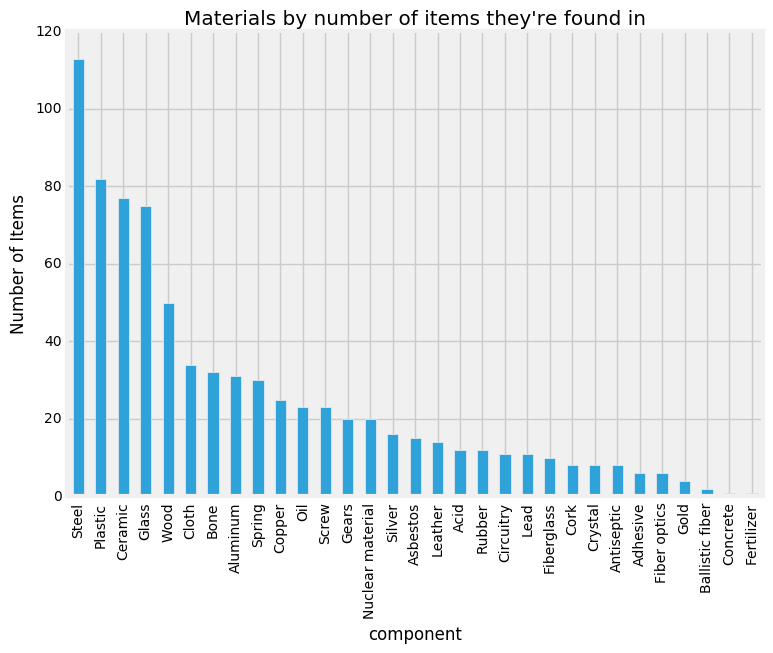
It's a strange world where concrete is so rare.
Conclusion
There you have it - data-driven video gaming. Here's the whole thing in Jupyter notebook form, and a direct link to the csv file if you want to analyse it yourself - if you do, let me know!
Post-script
Since writing this tutorial (in 2016) I discovered pandas has a read_html() method, which scans an entire HTML document and extracts all <table> elements as pandas DataFrames. You should definitely use that instead of looping over table rows and cells, but I'm keeping this tutorial as it was, since it's still instructive.
This post originally appeared on my blog in 2016

About David
I'm a freelance data scientist consultant and educator with an MSc. in Data Science and a background in software and web development. My previous roles have been a range of data science, software development, team management and software architecting jobs.

